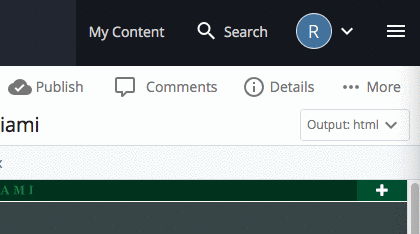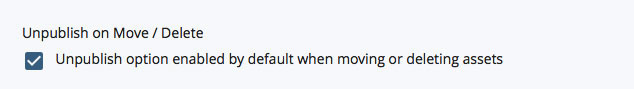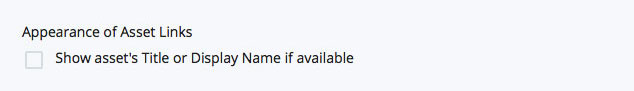In Cascade CMS, your account settings are accessible via the user menu. To access the user menu, click on the letter representing your name (or your profile picture if you have one set) in the right corner of the menu bar.
Instructions
Log in to Cascade CMS.
Accessible from anywhere in Cascade, click on the letter representing your name in the right corner of the menu bar.
Click on Settings.
The first option under the Settings dropdown is Unpublish on Move / Delete. We recommend leaving this option checked.
The second option under the Settings drop down is Appearance of Asset Links. We recommend leaving this option unchecked in favor of displaying the asset's system name.
...